In today's digital landscape, chatbots have become essential tools for businesses aiming to provide efficient customer service. However, for a chatbot to be truly standout, it must have a well-defined and engaging personality. Crafting an appealing chatbot personality can significantly enhance a user's perception of your business or institution. Here, we will guide you through the steps of creating a compelling chatbot personality.
1. Define Your Target Audience
The cornerstone of any great chatbot personality lies in understanding the target audience. Who are the people your chatbot will interact with? Identify your user demographics, preferences, pain points, and common communication styles. This targeted understanding will help you shape a chatbot personality that resonates with your users as they interact.
10. Integrate with Your Knowledge Base
Ensure that your chatbot has access to the most up-to-date information about your products, services, and policies by integrating it with your company’s knowledge base. This enables your chatbot to provide accurate, timely, and relevant responses, enhancing the overall user experience.
3. Choose a Name and Avatar
Names and avatars play a crucial role in making your chatbot memorable and relatable. Choose a name that is easy to remember and reflects your brand's personality. The avatar should be visually appealing and align with your brand aesthetics. A well-chosen name and an attractive avatar can greatly boost user engagement and emotional connection. All GPT-Trainer users can set individual avatars for their chatbots in the "Settings/Appearance" menu. To set a name for your chatbot, simply insert a phrase like Your name is "Alice". in the "prompt" section of your main user-facing agent, such as your Q&A agent. Think of it like giving it a nametag!
4. Develop a Unique Voice and Tone
A chatbot should act as an extension of your business or institution. To make sure there's consistency, your chatbot's personality should align well with your brand's core values, mission, and overall tone of voice. Whether your brand is serious and professional or fun and relaxed, ensure your chatbot mirrors these traits. Consistency in this area builds trust and a cohesive brand experience.
Define whether your chatbot's tone should be formal or casual, humorous or serious, and if it should use emojis or stick to plain text. Use phrases such as Use professional and formal language or Use fun, engaging language with some emojis in your main agent's prompt to define its tone.
5. Create a Backstory
Humanizing your chatbot can make it more relatable and engaging. Develop a simple backstory for your chatbot that explains its purpose, role within your company, and perhaps add some fictional personal details. This adds depth to your chatbot and helps users see it as more than just a digital tool. It can be as simple as You are a cheerful customer assistance expert who has been working at My Company for three years.
7. Use Natural Language and Maintain Conversational Flow
Avoid using overly complex or robotic language. Instead, focus on making conversations as natural as possible. Keep messages short, clear, and engaging. In GPT-Trainer, you can use the "Initial Messages" box under "Settings and Appearance" to start users off with an introductory message. Then, you can use the Fixed Response Agent to create pre-defined queries and clear responses to address the most common concerns from your users. Providing these easy-to-understand options will help users navigate through the conversation seamlessly. A smooth conversational flow keeps users engaged and reduces drop-offs.
9. Avoid “I Don’t Understand” Answers
A chatbot cannot provide all the answers. However, instead of resorting to “I don’t understand” responses, equip it with a set of witty or informative replies. This approach keeps users engaged even when their query isn’t directly addressed. Offering alternatives such as speaking to a human agent or setting up a call can be beneficial. If you have a Human Escalation set up to take over, you can add a phrase like If you do not know the answer to the user's question, say "Sorry, as an AI, I can't help you with that. Would you like to speak with a human?" to your user-facing agent's prompt. If your user agrees, the agent will automatically redirect them to Human Escalation.
8. Consistently Test and Refine
Creating a perfect chatbot persona is an ongoing process. Regularly test interactions and gather user feedback to identify areas for improvement. Your chatbot should evolve based on user feedback and changing business needs. Continuous refinement ensures a better user experience over time. GPT-Trainer has many customizations for you to tweak. It may take time, but it will be worth it.
Conclusion
Creating a chatbot personality is a detailed yet rewarding process. By understanding your audience, aligning your efforts with your brand identity, developing a unique voice, and continuously refining, you can build a chatbot that not only meets functional needs but also creates delightful, engaging user experiences. A well-crafted chatbot personality can significantly enhance user interaction, building stronger, more loyal connections with your audience.