Frequently asked questions
Can’t find the answer you’re looking for? Email us at hello@gpt-trainer.com
What is GPT Trainer?
GPT Trainer is an AI chatbot builder. It links to the data you provide as context and uses it as reference when responding to queries. You can upload data directly, import data from our cloud drive partners, supply an URL for automatic scraping, or provide direct text input. You can embed the chatbot onto your own website or use it in different apps like Slack, Zapier, Make etc.
Where is my data stored?
We are a Software-as-a-Service. This means that our app, along with data you upload to us, resides online. We use Amazon Web Services (AWS) for hosting. Our servers are located in Oregon, USA.
Does it support other languages?
Yes. Our service currently uses OpenAI's GPT-3.5 and GPT-4 large language models (LLMs) for generative AI functionality. The models are trained on publicly available data across the internet in over 95 languages, so GPT Trainer also supports over 95 languages.
What should my data look like?
We support most text document formats (.pdf, .docx, .txt, .md, .tex, .csv, .xlsx, .xls, .xml). You can also provide an URL for automatic scraping of text content (this is not automatically updated on target website refresh), or input your own text directly.
Does it use GPT-3.5 or GPT-4?
Our back end is designed to be versatile in Large Language Model (LLM) selection. Currently, we have GPT-3.5-turbo and GPT-4 as options, but we plan on adding more LLMs (e.g. Google Bard, Meta LlaMA, Anthropic Claude, open source alternatives, etc.) when they become more mature.
Can I share a chatbot I created?
Input-wise, you are the only administrator to the design, customization, and data of your chatbot. Output-wise, you can share your chatbot for anyone to use.
Can I give my chatbots instructions?
Yes. You can customize your chatbot to have different personas via our template-guided prompt engineering.
How can I add my chatbot to my website?
You can embed an iframe or add a chat bubble to the bottom right of your website. To do that, create a chatbot and click "Embed on website".
What are AI Agents?
These are specialized AI models that can perform specific tasks within your chatbot. For example, they can handle customer inquiries, provide recommendations, or perform data analysis. Each chatbot can have a certain number of AI Agents assigned to it.
What are Message Credits?
These are used to track the number of messages your chatbot can send or receive. Different pricing plans offer varying amounts of message credits per month.
What are Feature Credits (FCs)?
These are used to power advanced functions within the platform. Currently, FCs are used for sending automated emails when new leads are collected and for real-time knowledge enrichment from Google Search. In the future, they will also be used for features like generative image creation and text-to-speech options.
What are Tokens (per Chatbot) and context size token limits?
This refers to the maximum amount of data (measured in tokens) that a chatbot can process in a single interaction. Tokens are a unit of text that the AI processes, and the limit ensures that the chatbot can handle complex queries without performance issues.
What is Storage Space?
This is the amount of raw data storage (in MBs) allocated to your account for storing chatbot data, user interactions, and other relevant information. Different plans offer varying amounts of storage space.
What are "Collaborators"?
These are additional users who can work on your chatbot project. They can help with designing, managing, and analyzing the chatbot's performance.
What is Function Calling?
This feature allows AI agents to call specific functions or APIs to perform tasks like retrieving data from a database or triggering an action in another system.
What are Variables?
These are used to store and manage dynamic data within each chat session, such as user's personal data, preferences, or session-specific information.
What are Automatic Tags?
These are tags automatically generated by the AI to categorize and organize conversations based on their content. You can specify the criteria for assigning tags.
What is AI Supervisor Override?
This feature allows designation of explicit conditions under which the AI supervisor will route incoming queries to a specific AI / human agent. It enables deterministic workflow designs similar to traditional decision-tree style chatbots.
Privacy
We prioritize your security and privacy. We employ strict measures to prevent data loss, unauthorized access, and use. Access to your information is limited to authorized personnel under a duty of confidentiality.
Our systems are approved for ISO, SOC, and GDPR certifications , ensuring top-tier security. We utilize encryption technology and adhere to the Center for Internet Security's Critical Security Controls. Rigorous regulations and procedures are in place, supported by comprehensive security training for our employees.
What will you do with my data?
We use your data to serve you directly and to optimize our services from an engineering perspective. We will never sell your data.
Will you or OpenAI use my data for model training?
We do not train or fine-tune large language models (LLMs), and OpenAI has explicitly stated that it will not use data submitted by customers via its API endpoints to train or improve models.https://openai.com/policies/api-data-usage-policies
Do I need to download anything?
We are a Software-as-a-Service. This means that our app, along with data you upload to us, resides online.
We use Amazon Web Services (AWS) for storage and computation. Our servers are located in Oregon, USA.
Can you see documents I upload?
Our engineers have access to documents you upload. This is for debugging and user experience optimization purposes. All our engineers sign legal NDAs so they will not distribute your data in any way.
Is my data end-to-end encrypted?
Your data is not end-to-end encrypted while stored within our servers. This is because encryption of your data precludes us from being able to extract any meaningful information from it, thereby disabling pretty much all our features. This is true for text analytics platforms in general, including OpenAI itself. Anyone that claims to have end-to-end encryption while offering you similar capabilities is lying.
What measures are you taking to safeguard my data?
We continually test our systems and in the process of securing ISO 27001 certification, which means we follow top industry standards for information security. We have extensive experiencing managing data in a SaaS environment with our other product petal.org. In Petal's 4 years as a reference manager and 1 year as an AI document analytics platform, we have experienced a total of zero data breaches. It is listed as a trusted resource by MIT libraries.
Do you send my data to third-parties?
We use OpenAI's GPT-3.5 and GPT-4 language models. This means that text content within your uploads may, in unmarked chunks, be submitted to OpenAI as context when generating a response. We will never send your documents in its complete original form to any other organization, including OpenAI or its partners.
To better explain the associated implications, we like to use the analogy of mixing bags of legos (chunks of documents) and sending only a mix of blocks to OpenAI at a time. In the right combination, your blocks will form your original document (like a lego castle). However, when sending to OpenAI, your blocks can come from different documents, and they are sent alongside thousands of blocks from other users. There is basically no way (and no material benefit) for OpenAI to attempt reconstructing your blocks and learn of your original documents' content. OpenAI has also explicitly stated that it will not use data submitted by customers via its API endpoints to train or improve models (https://openai.com/policies/api-data-usage-policies).
Pioneer the customer experience of tomorrow
Get Started today - it's free