June 11, 2025
Even More Model Selection, Improved Citations, and Enhanced Data Handling
🚀 New Features
- New Agent Models: We're adding even more powerful and versatile models to the platform. You can now choose from a wider range of options, including: GPT-o3, GPT-o3-pro, GPT-03-mini, GPT-o4-mini, GPT-4.1, Gemini-2.5-Pro-Preview, Gemini-2.5-Flash-Preview-Thinking, Gemini-2.5-Flash-Preview, Claude-4.0-Sonnet, and Claude-4.0-Opus.
💡 Improvements
- Redesigned Citations and Sources: We've enhanced how citations and sources are displayed, improving user visibility and fixing layout issues.
- Initial Message Variables in iframe: You can now send initial message variables to the iframe (just like you already can with regular script-based widget). This means you can pass information into the chatbot before it is rendered, opening up use cases such as giving your AI information about the user and the page they are looking at even before they start chatting.
- Data Collection Webhook Upgrade: The data collection webhook now includes a toggle to send all existing variables on trigger (instead of just the selected ones).
🐞 Bug Fixes
- Fixed an issue where users couldn't see full debug messages in Firefox.