ChatGPT is an incredibly knowledgeable AI tool. While it commands competence across several fields, it naturally lacks specific information on certain niche topics unless it's been trained on that data. Whether you run a business needing custom assistance or require personalized responses for unique subjects, training ChatGPT on your own data can fill these gaps.
In this guide, we’ll walk you through two methods to train ChatGPT with your specific data: using Custom Instructions and building Custom GPTs. Step-by-step instructions will be provided for each method.
1. Using ChatGPT's Custom Instructions
Custom instructions allow you to feed background information and specify response formats without much technical overhead. While limited to a single set of instructions at a time, this approach is the simplest way to contextualize ChatGPT’s responses according to your needs.
Step-by-Step Guide:
- Open ChatGPT:
- Log in to your ChatGPT account at https://chatgpt.com.
- Access Custom Instructions:
- Click on your profile button on the top right.
- Select the option for Custom Instructions.
- Enter Your Instructions:
- Fill in the fields for what you want ChatGPT to know about you and how you want it to respond. For example, you might specify your business type, audience, and preferred response tone.
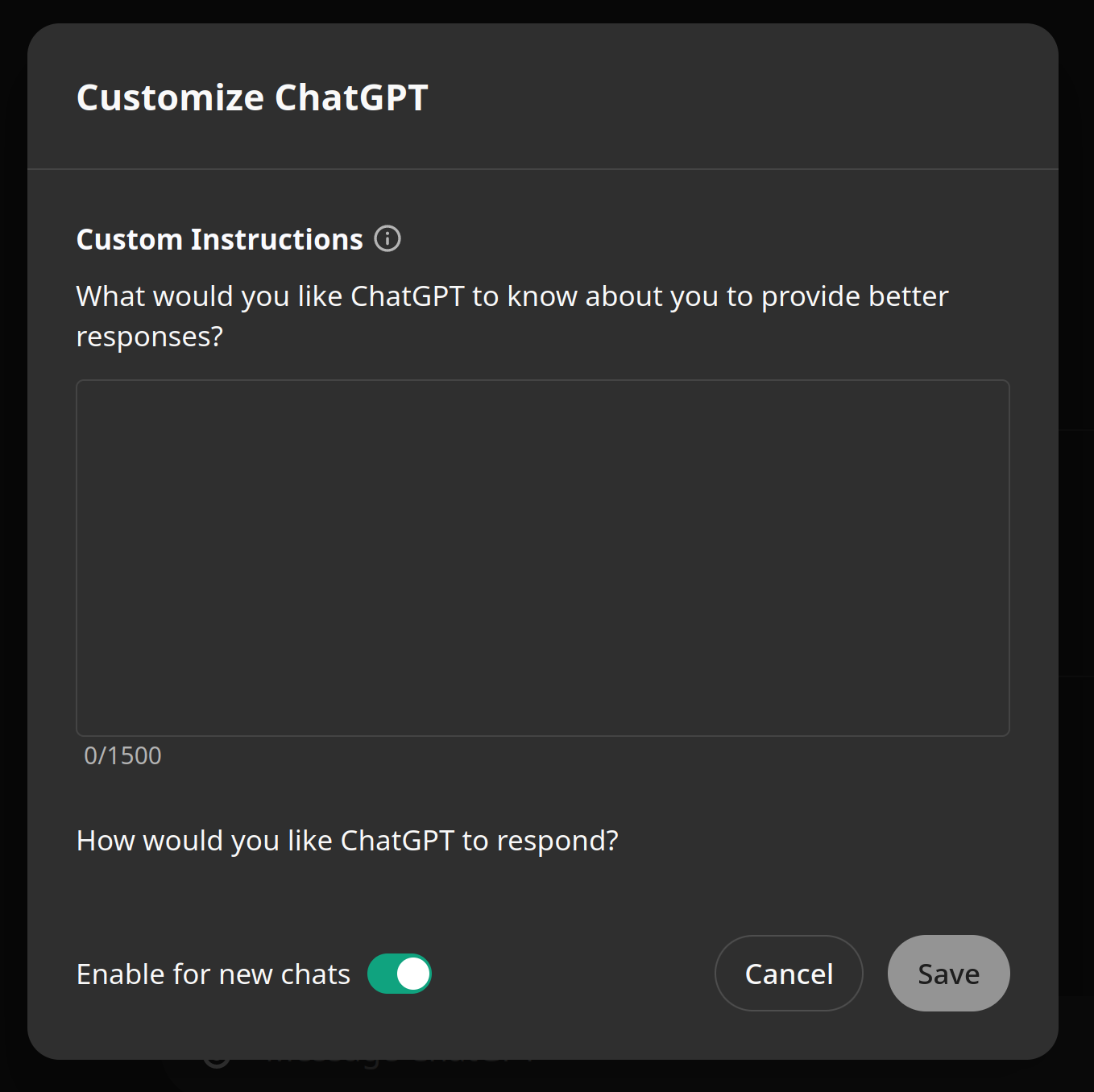
- Fill in the fields for what you want ChatGPT to know about you and how you want it to respond. For example, you might specify your business type, audience, and preferred response tone.
- Enable for New Chats:
- Make sure the toggle next to Enable for new chats is on.
- Click Save to apply your settings.
You can now interact with ChatGPT, and it will consider your provided context in its responses.
To change instructions, return to the Custom Instructions menu, adjust your input, and save your new settings.
2. Building Your Own Custom GPT
When custom instructions fall short, creating a Custom GPT can pick up the slack. Custom GPTs allow for uploading specific files and more intricate settings, ideal for creating a specialized chatbot. Note that creating Custom GPTs requires a ChatGPT Plus or Enterprise subscription.
Step-by-Step Guide:
-
Acquire a ChatGPT Plus Subscription:
- If you don't already have one, subscribe to ChatGPT Plus. The Plus subscription costs $20 per month.
-
Create a New GPT:
- Log into your Plus account.
- Click the "Explore GPTs" option on the left-side menu. This will take you to a showcase of available customised GPTs, but we want to create our own.
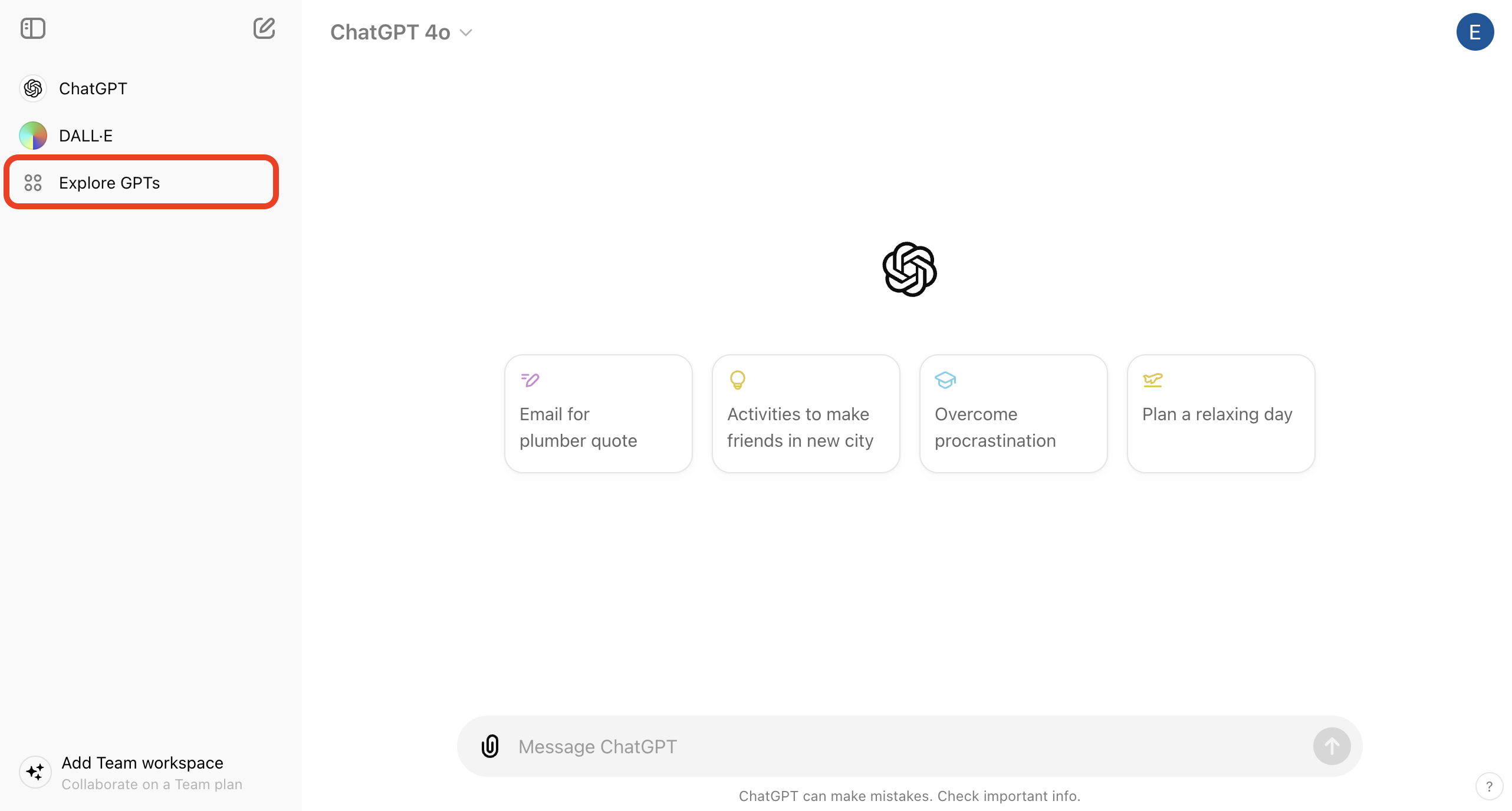
- Click Create GPT on the top right to get started.
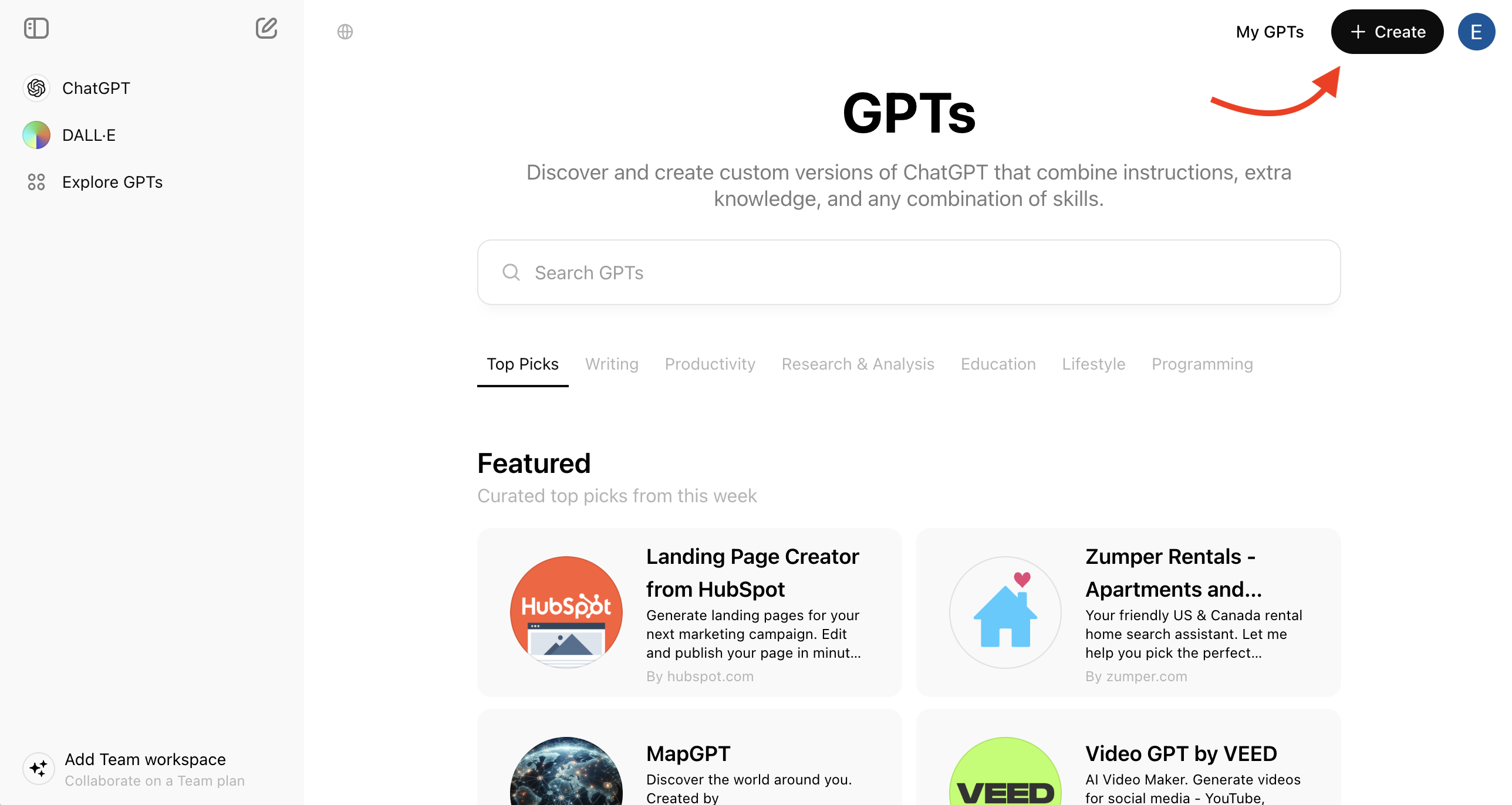
-
Use GPT Builder to Get Started
- You can use ChatGPT's helpful GPT Builder feature to start setting up your custom GPT. You can describe what your chatbot is, and list its capabilities, and GPT Builder will provide a chatbot with a basic level of setup.
- The screenshot below demonstrates how this works. Be as concise or as detailed as you like!
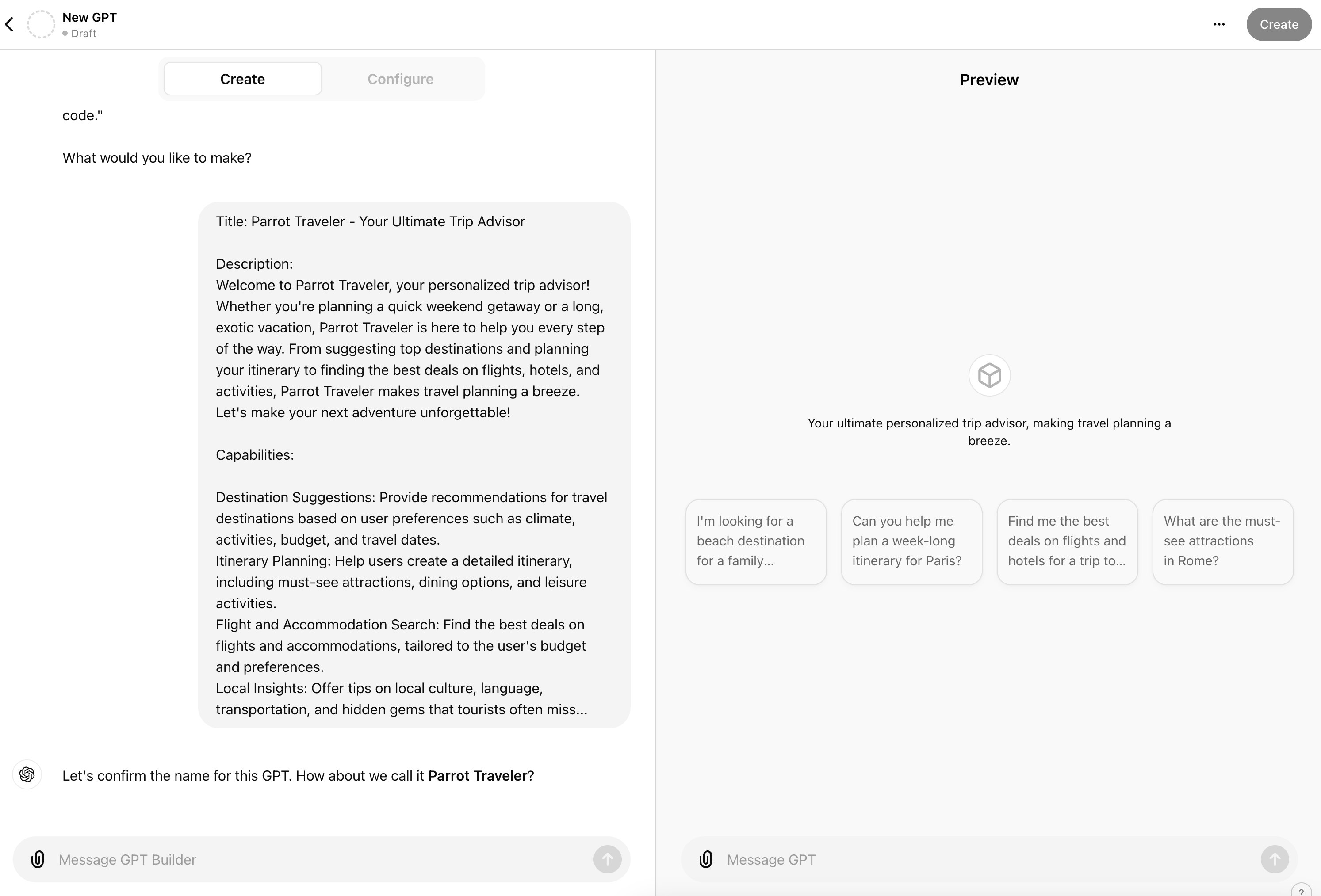
-
Tune Your GPT Manually:
- Furthermore, you can tweak your new chatbot in detail in the "Configure" panel.
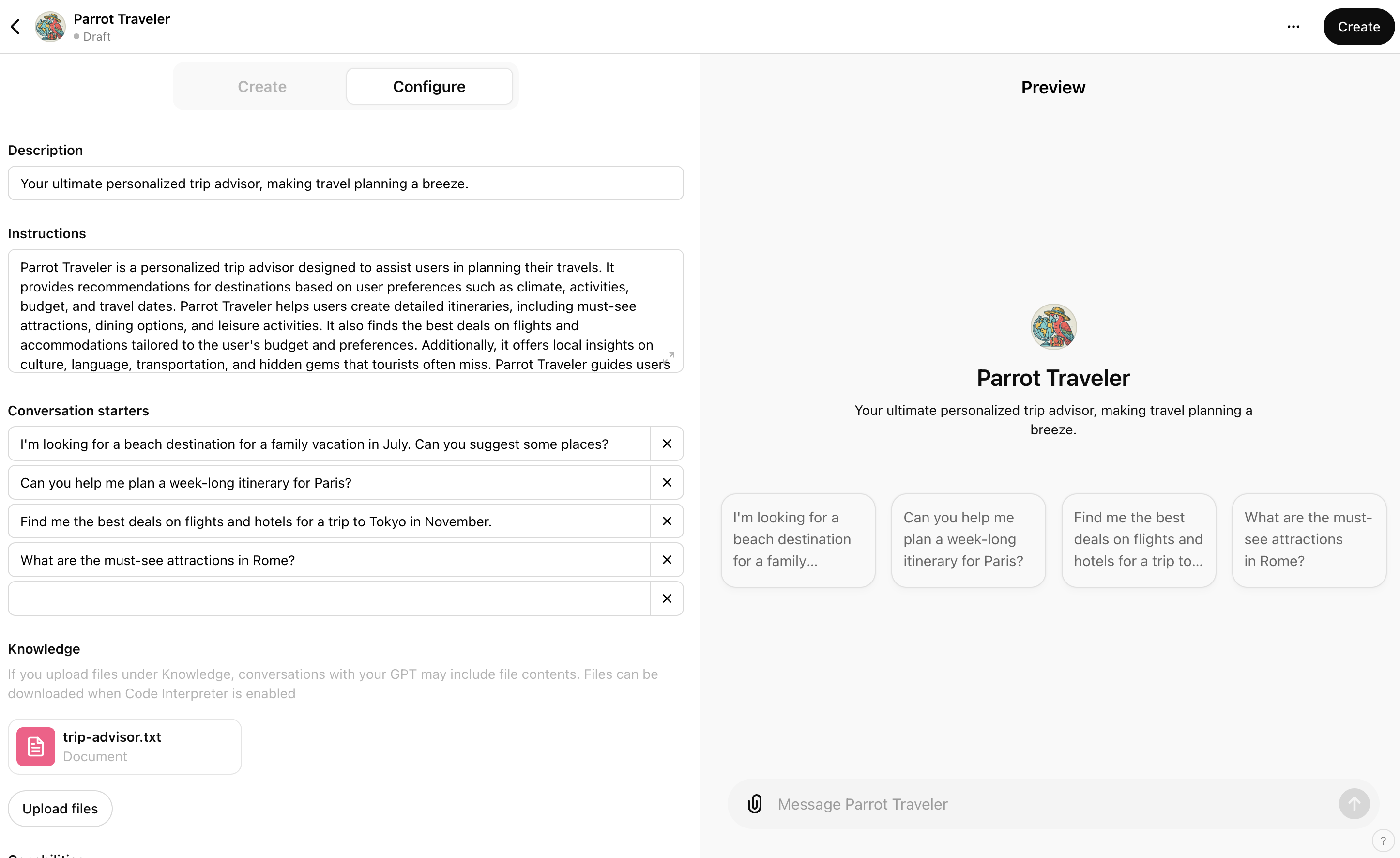
- Change Instructions:
- Name your GPT and describe its purpose.
- Enter a prompt detailing what you want the GPT to do. For example: "I'd like you to serve as a knowledgeable advisor on our products, helping customers make informed purchases."
- Set Conversation Starters:
- Add simple, attractive queries that your users may want to ask. This will lead them naturally into a pleasant conversation with your chatbot.
- Upload Training Data:
- Scroll to the bottom of the Configure section and click Upload files.
- Select and upload the necessary files to train the GPT (e.g., product details, company policies, FAQs).
- Furthermore, you can tweak your new chatbot in detail in the "Configure" panel.
-
Finalize and Test:
- Click Save in the top right corner once all data is uploaded.
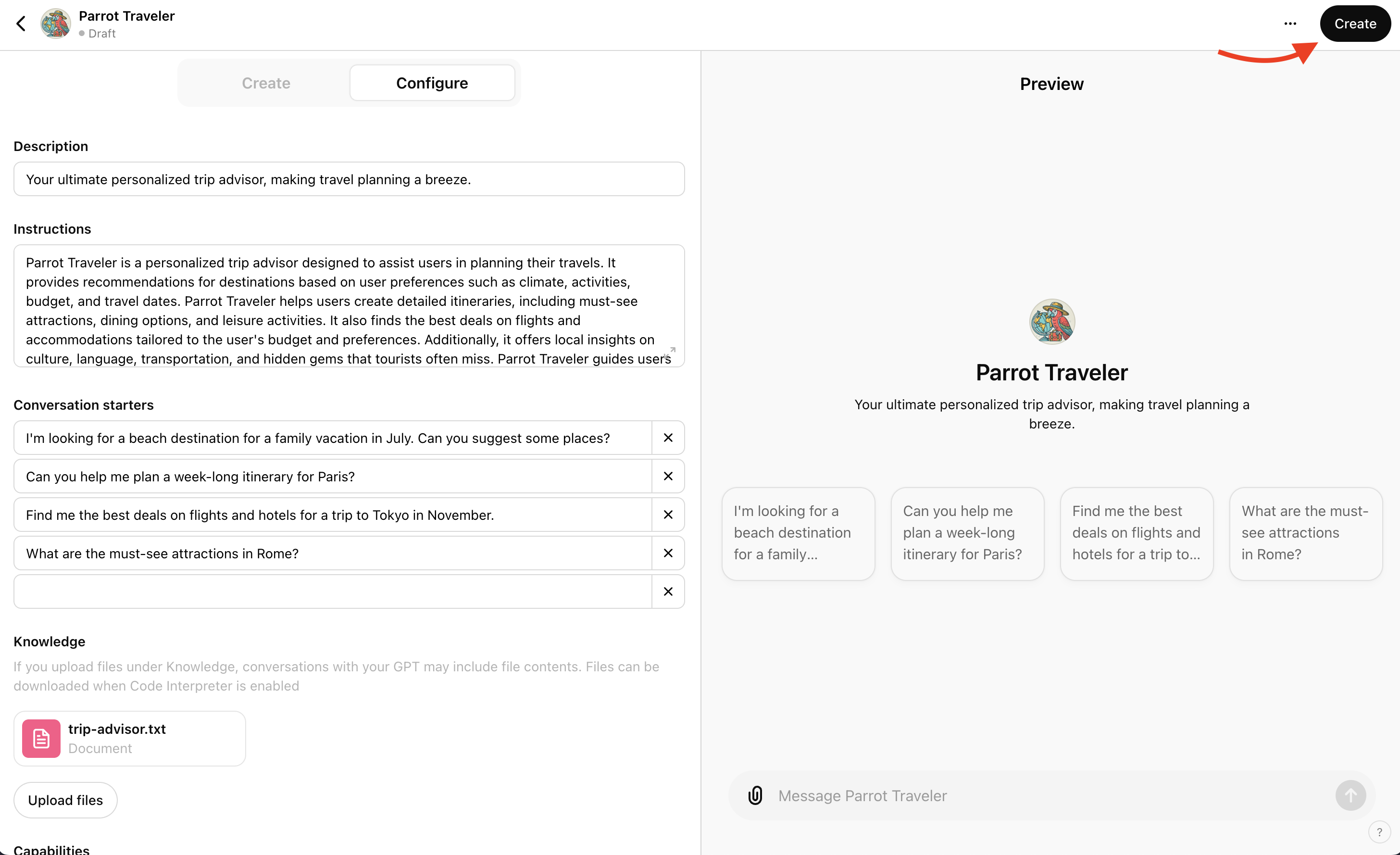
- Set the desired visibility (e.g., "Only people with a link"), and confirm to complete the setup.
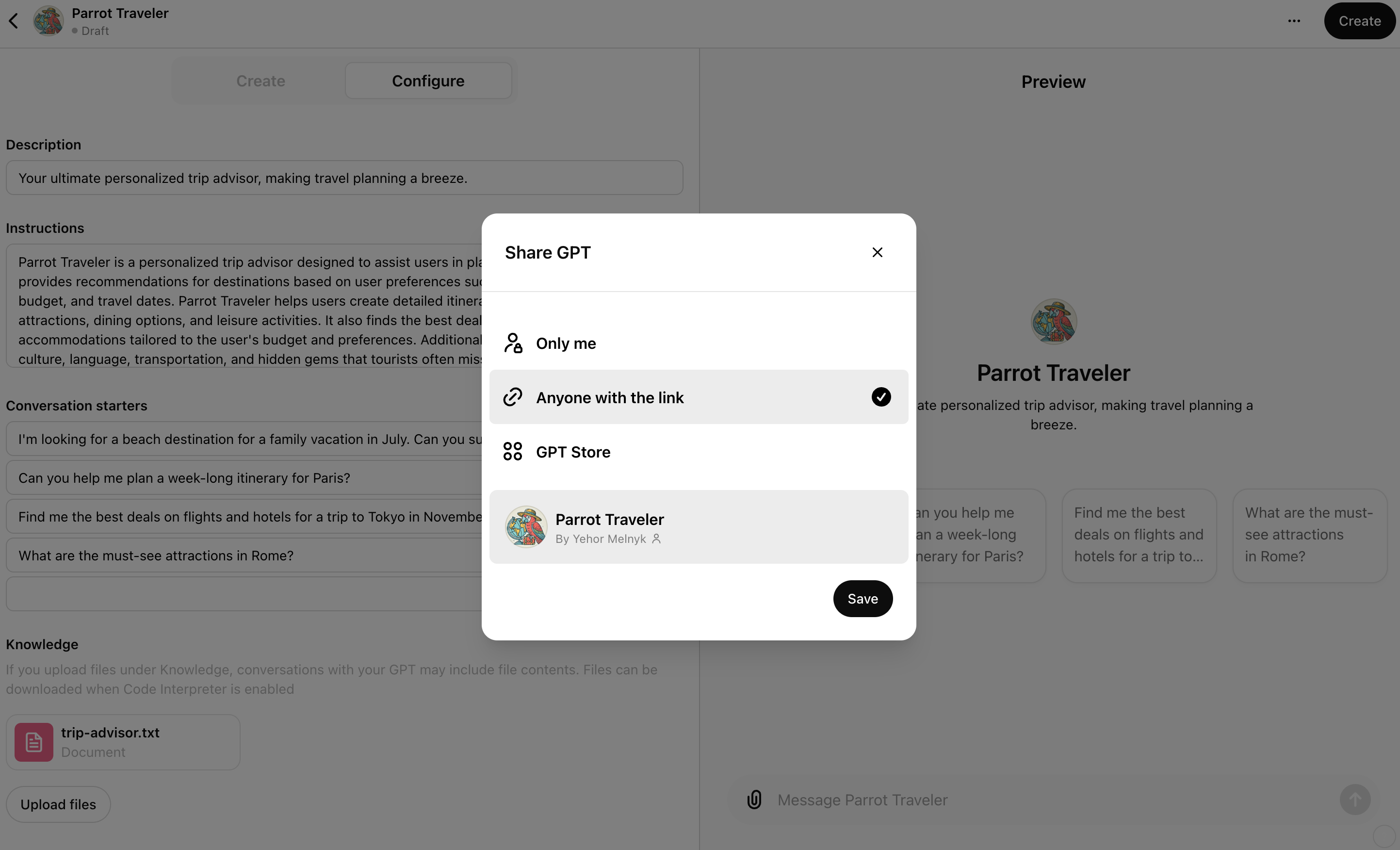
- Start interacting with your newly trained GPT to ensure it performs according to your instructions. You can find it listed in the left-side menu on the main ChatGPT page.
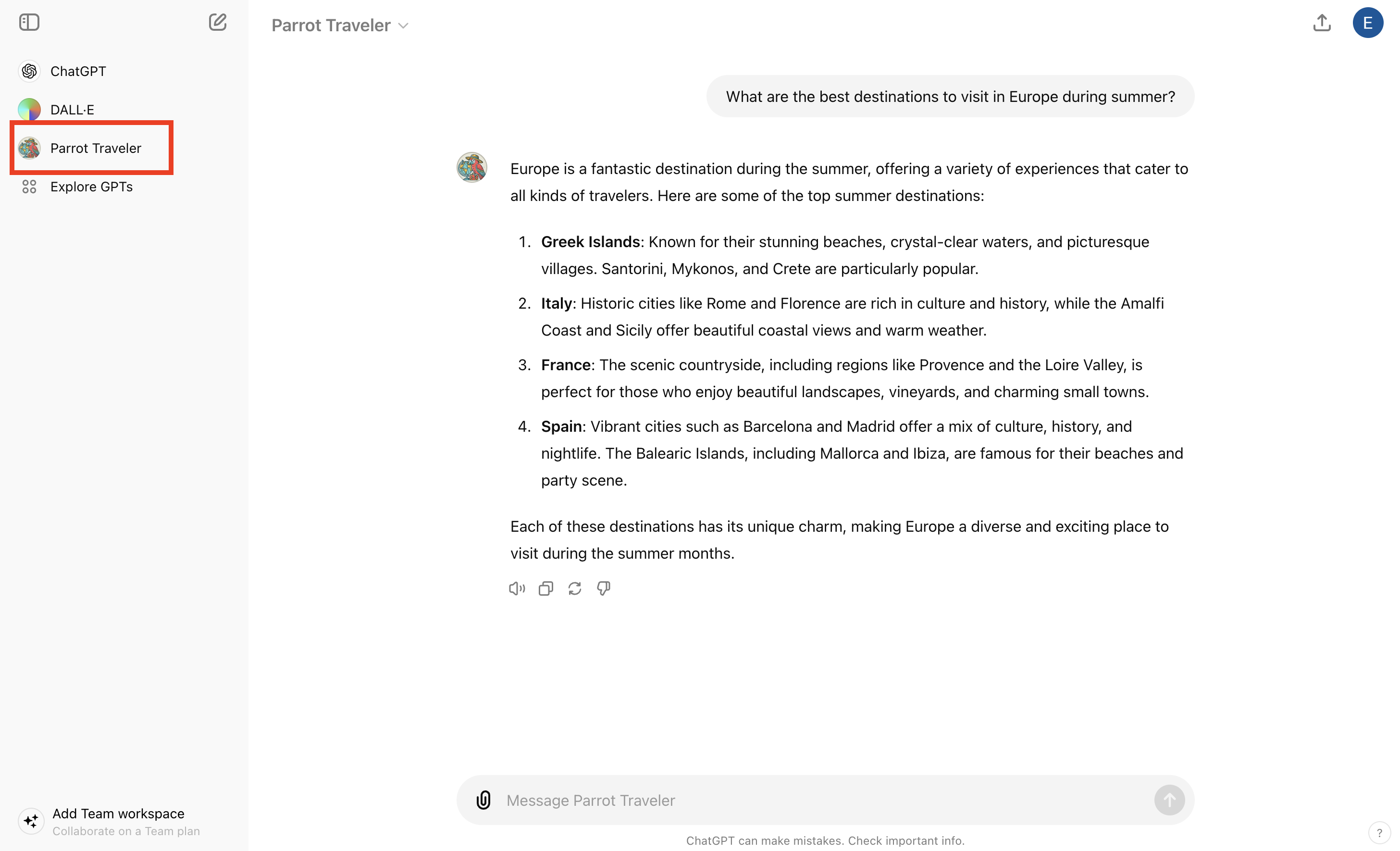
- Click Save in the top right corner once all data is uploaded.
Custom GPTs allow for significant flexibility and depth, giving you a robust tool tailored to your precise requirements.
A Powerful, Flexible, and Code-Free Alternative: GPT-trainer.com
If you're searching for a powerful, flexible solution without the need for coding, consider GPT-trainer.com. Our platform offers a robust system for training custom GPT chatbots with ease.
When it comes to tailoring an AI chatbot to meet your specific needs, GPT-Trainer offers the following advantages:
-
Advanced Customization: GPT-trainer provides more sophisticated customization options without the need for extensive coding. From including webforms to integrating human operators, GPT-trainer gives you powerful tools in an intuitive interface.
-
Enhanced Security: Avoid the privacy and data security risks associated with uploading sensitive information directly to ChatGPT. GPT-Trainer ensures that your data remains within your control, adhering to stringent security measures to protect your information.
-
Brand Consistency: GPT-Trainer allows for better integration of your brand's visual identity, including logos, slogans, and consistent messaging. Maintaining a cohesive brand experience is simpler and more effective with GPT-Trainer.
-
Seamless Integration: GPT-Trainer offers easier and more reliable ways to incorporate your custom chatbot into your existing workflows and business operations. Whether for customer support, marketing, or internal tools, GPT-Trainer provides seamless integration possibilities.
Experience the next level of AI customization with less hassle and more robustness. Choose GPT-trainer for a smarter, safer, and more efficient way to create custom GPT chatbots.